맞춤제작 전문가 답변 검색결과 43건
-
지원 이벤트신청
1.업종 : 통신판매업
2.예산 : coukey 추천가
3.제작 요청사항
1)업무흐름 및 기존 업무방식
오프라인 재고와 온라인상의 재고 별도 관리의 어려움
입출고 관리의 지연, 상품별 유통기한 확인의 어려움, 온라인상 오픈마켓의 상품정보 불일치
세금계산서 작성시 다품목으로 인한 입력시간 지연, 각각의 오픈마켓별로 데이터를 일원하기가 쉽지 않음
2)자동화하고 싶은 업무
* 재고관리
* 판매내역 및 상품 유통기한 상품 옵션별 품목설정* 세금계산서 및 거래명세표 자동 기입
* 관리직원별 입력내역에 따른 표시
* 오픈마켓별 판매내역과 수수료 데이터화 등등입니다.
-
엑셀 예산관리 자동화 제작 의뢰
1.업종 : 박물관 운영
2.예산 : 약30억
3.제작 요청사항
1. 의뢰 목적
박물관 운영 예산 전반(인건비·운영비·공공요금·제세·위탁수수료 등)을 단일 파일에서 통합 관리.
인사 변동 자동 반영, 예산?집행 연동, 본사 월별 자료 간편 반영, 맞춤 양식 자동 출력.
2. 핵심 요구사항
(1) 인사·인건비
입력 박스에 신규/변경 기재 → Master 자동 갱신(입·퇴사·진급 반영).
급여·수당·부담률 테이블(백그라운드) 관리자가 직접 수정 가능 → 전 계산 자동 반영.
일/월할 계산 옵션, 4대보험·퇴직충당 자동 계산.
(2) 예산·집행
세목·세부항목·코드 기준 연간/월별 배정 관리.
집행 입력(일자·거래처·적요·금액·코드) → 예산 대비 집행/잔액/집행률 자동.
오류·누락 검증 및 경고 표시(필수값, 중복, 마이너스 등).
(3) 본사 자료 연계
‘본사자료 붙여넣기’ 전용 시트 + 컬럼 매핑 자동화.
월·버전 중복 업로드 방지, 필수항목 검증.
(4) 예산변경·예측(추가 요구)
당초예산 vs 변경예산(수정본) 동시 관리(버전 필드: 당초/1차/2차…).
전년·차년도 예산 컬럼 보유 → 전년 대비/차년도 대비 증감, 증감률 자동.
연말 예상치(EOY Forecast) 자동 계산:
- 기본식: 연말예상 = 누적집행 + (남은월 × 월평균 집행)
- 월평균 산식 선택 가능(단순평균 / 최근 N개월 가중평균).
- 사용자 임의 계획치(Plan) 입력란 제공 →예상 잔액(Plan 기준)과 당초/변경 대비 과소·과다 집행 경고 표시.
- 여유/부족 재원 파악: 세목별로 “추가 필요액/절감 필요액” 자동 집계.
(5) 맞춤 보고서/출력
버튼 또는 드롭다운으로 원하는 양식 자동 추출(새 창/피벗 불가, 시트 내 표로 출력).
예시:
- 월별 인건비 총괄표(직군/직급·기관/개인 부담 구분)
- 세목별 예산?집행?변경?연말예상 비교표
- 당초 vs 변경 vs Plan vs 차년도 비교 요약(1페이지)
3. 시트 구성(안)
00_Dashboard(경고·핵심지표)
01_Master_인사(입·퇴사·진급/근무율)
02_급여·부담률(백그라운드 테이블)
03_월별산출(개인별 급여/부담 자동 산출)
04_예산편성(당초/변경/전년/차년도/버전관리)
05_집행입력(검증·코드 매칭)
06_집계·예측(누계/잔액/연말예상/Plan 비교)
07_본사자료_원본(붙여넣기)
08_본사자료_매핑(정규화 결과)
09_코드관리(세목/부서/거래처)
10_보고서(자동 추출 양식 모음)
11_매뉴얼, 12_Log
4. 사용성·유지관리
파라미터 시트에서 연도·부담률·가중평균 기준 등 변경 → 전 시트 자동 반영.
수식 중심(매크로 최소화), 잘못된 입력 셀 조건부서식 경고.














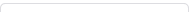
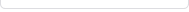

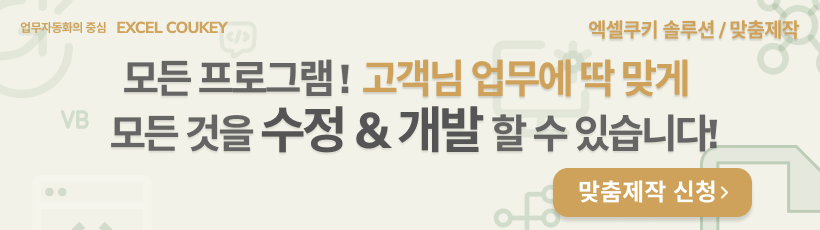

 KaKao ID 친구추가 : @coukey
KaKao ID 친구추가 : @coukey 


