맞춤제작 전문가 답변 검색결과 4,699건
-
수정 요청한 파일의 다운로드 및 샘플 요청하셨던 부분
ol
or=#222222 face="나눔고딕, NanumGothic, sans-serif">-문장부호(', ‘, ’ 등)가 제대로 변경되지 않음.olor=#222222 face="나눔고딕, NanumGothic, sans-serif">*스샷 참고
olor=#222222 face="나눔고딕, NanumGothic, sans-serif">>제품 테스트에서는 발견되지 않은 문제입니다.
olor=#222222 face="나눔고딕, NanumGothic, sans-serif">혹, 문제가 발생하시면 데이터가 들어있는 파일을 1:1 게시판에 올려주시면 확인토록 하겠습니다.
olor=#222222 face="나눔고딕, NanumGothic, sans-serif">
olor=#222222 face="나눔고딕, NanumGothic, sans-serif">
olor=#222222 face="나눔고딕, NanumGothic, sans-serif">
olor=#222222 face="나눔고딕, NanumGothic, sans-serif">
olor=#222222 face="나눔고딕, NanumGothic, sans-serif">위 내용에 대한 내용이 들어 있는 파일을 첨부합니다.
olor=#222222 face="나눔고딕, NanumGothic, sans-serif">olor=#222222 face="나눔고딕, NanumGothic, sans-serif">
olor=#222222 face="나눔고딕, NanumGothic, sans-serif"><기준값입력> 에 따옴표가 섞인 단어를 입력하여 수정할 경우
olor=#222222 face="나눔고딕, NanumGothic, sans-serif">변환에 오류가 생깁니다.
olor=#222222 face="나눔고딕, NanumGothic, sans-serif"><바꿀내용> 에 붉은 색으로 표시한 단어와 <수정후내용> 을 비교해주세요.
olor=#222222 face="나눔고딕, NanumGothic, sans-serif">
olor=#222222 face="나눔고딕, NanumGothic, sans-serif">눈에 보이는 곳 몇 군데만 색칠했지만,
olor=#222222 face="나눔고딕, NanumGothic, sans-serif">전체적으로 이와 같이 따옴표가 섞인 변환이 제대로 이루어지지 않습니다.
olor=#222222 face="나눔고딕, NanumGothic, sans-serif">
olor=#222222 face="나눔고딕, NanumGothic, sans-serif">
olor=#222222 face="나눔고딕, NanumGothic, sans-serif">
olor=#222222 face="나눔고딕, NanumGothic, sans-serif">
olor=#222222 face="나눔고딕, NanumGothic, sans-serif">
olor=#222222 face="나눔고딕, NanumGothic, sans-serif">그리고 수정된 파일을 다운받으려고 하니
olor=#222222 face="나눔고딕, NanumGothic, sans-serif">유료 결제가 필요하다고 하는데.. olor=#222222 face="나눔고딕, NanumGothic, sans-serif">15일 내의 1회 수정은 무료 아닌가요?
olor=#222222 face="나눔고딕, NanumGothic, sans-serif">요것도 확인 부탁드립니다.
olor=#222222 face="나눔고딕, NanumGothic, sans-serif">
olor=#222222 face="나눔고딕, NanumGothic, sans-serif">감사합니다.
-
[지원이벤트신청] 수출입 물류비용 정산관리 업무자동화 프로그램 _ 재요청
ol
or=#414042 face=Arial size=2>?olor=#000000 face=돋움>[수출입 물류비용 정산관리 업무자동화 프로그램(정산서,내역저장,부가세별도 계산) ]olor=#414042 face=Arial size=2>olor=#000000 face=돋움>안녕하세요, 물류비용 정산을 위해 업무자동화 프로그램이 필요합니다.
olor=#414042 face=Arial size=2>olor=#000000 face=돋움>현재 입력되있는 프로그램에서 자동화 업무를 추가 및 수정요청드립니다.
olor=#414042 face=Arial size=2>olor=#000000 face=돋움>1. 거래처입력시 담당자, 연락처 자동입력
olor=#414042 face=Arial size=2>olor=#000000 face=돋움> - 거래처코드를 입력시 거래처명, 담당자, 연락처가 자동으로 입력되었으면 합니다.
olor=#414042 face=Arial size=2>olor=#000000 face=돋움>2. 거래처별 저장목록
olor=#414042 face=Arial size=2>olor=#000000 face=돋움> - 거래처별로 분류되어 확인할수 있었으면 합니다.
olor=#414042 face=Arial size=2>olor=#000000 face=돋움>3. B/L # 로 저장파일 불러오기
olor=#414042 face=Arial size=2>olor=#000000 face=돋움> - 현재 설정되어있는 프로그램은 날짜별로 불러오기가 설정되어 있는 것으로 알고 있습니다,
olor=#414042 face=Arial size=2>olor=#000000 face=돋움> 이를 B/L 검색으로 불러오기가 되었으면 합니다.
olor=#414042 face=Arial size=2>olor=#000000 face=돋움>연락부탁드릴게요, 감사합니다.
olor=#414042 face=Arial size=2>
olor=#414042 face=Arial size=2>
olor=#414042 face=Arial size=2>------------------------------------------
olor=#414042 face=Arial size=2>
olor=#414042 face=Arial size=2>
olor=#414042 face=Arial size=2>1. 거래처관리
- 거래처관리 시트 (1공수)
2. 기타입력 및 조회사항
- 거래처별 분류 조회 (0공수)
- B/L 번호 조회 (0공수)* 데이터베이스 연동 제외한 견적서 부탁드립니다.














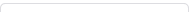
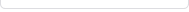

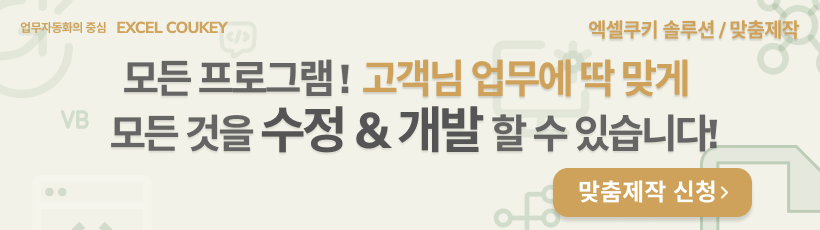

 KaKao ID 친구추가 : @coukey
KaKao ID 친구추가 : @coukey 


