카테고리
실시간 추천
맞춤제작 전문가 답변 검색결과 2,006건
-
수정 사항 1. 원료입고부분 1) 잘못 입력했을 때 삭제기능 추가 - 2} 이월 잔고량을 입력하고자 할때 어떻게 입력을 해야 하는지요 3) 생산일지(2014년 1월 12일작성)를 먼저 작성 후 나중에 원료입고(2014년 1월 10일 입고분을 2014년 1월 13일 입력)를 입력하고자 할때 잔고량이 정확히 표시되는지요 2. 원부자재 입고확인서 1) 월 단위 및 년간으로 출력하여 보관해야 하는데 일자별로 출력만 할 수 있네요 검색기간을 두어 일괄 출력을 할 수 있도록 부탁합니다. 페이지별로 출력할 수 있도록 부탁 합니다. 2) 현재는 입고량이 많을 때 칸 밑으로 숫자가 나오네요 3) 원료입고에서 잘못 입력하여 수정했을 때 원부자재 입고확인서에서도 수정이 가능한지요. 3. 수불일지 1) 수불일지도 월간 년 단위로 출력하여 3년간 보관해야 합니다. 검색기간을 두어 출력할 수 있도록 부탁 합니다. 2) 잘못 입력할 경우 삭제를 어떻게 해야하는지요. 4. 생산또는 작업일지 생산규격을 3칸에서 4칸으로 늘려주세요 포장방법 및 단위에서도 생산량 합계를 추가해 주세요 제품 및 함량을 입력창에서 원재료명을 23개 입력 하였더니 생산 또는 작업일지 창에서 밑 칸에 넘어서 오류가 생기네요 칸을 25개정도 늘려야 될 것 같습니다.. 생산 투입량을 (g)에서 (kg)으로 변경해 주세요. 조은프로그램 감사합니다. 수정 보안을 빠른시일안에 부탁 드립니다..
-
조종사 통합관리시스템
1.업종 : 항공운송업
2.예산 : 협의 가능
3.제작 요청사항
1)업무흐름 및 기존 업무방식
: 엑셀을 이용하여 조종사 기종별,임무별,월별 비행시간을 관리
2)자동화하고 싶은 업무
* 조종사의 기종별,월별,임무별 비행시간을 자동화하여 조종사별,임무별,기종별,월별로 자동으로 표출될 수 있는 프로그램
*
*














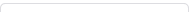
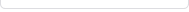

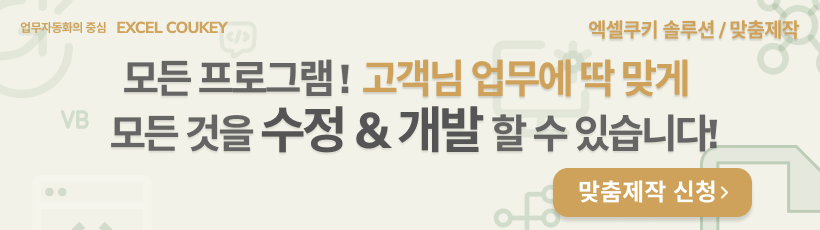

 KaKao ID 친구추가 : @coukey
KaKao ID 친구추가 : @coukey 


